|
|
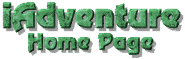 |
iAdventure Over |
Create a Conclusion
The "Create a Conclusion" page is where you provide students with the instructions they need to create their own conclusion and/or product. It is important that the iAdventure be open-ended, so that each student (or pair of students) will end up with a conclusion/product that is unique. They are to base their final conclusion/product upon information they have gathered from web sites that are rich with data and primary documents. This allows them to experience the true power of living in a "connected world."Be sure to provide enough detail here that students will be able to complete this. It may be useful to organize instructions for more complex products into numbered steps.
Keep in mind that one of the defining characteristics of iAdventures is that students create their own unique conclusion to your story. Their conclusion could be as simple as writing a unique ending to the story, based upon their research of the quality web resources you have provided. You can also take this further, having students create specific products, which are designed to accompany their unique conclusion. They could create a multimedia presentation to illustrate the appropriateness of their conclusion, or write their conclusion into a short story, or a play, or they could actually carry out a procedure of some sort to show that their ideas actually work. The possibilities are endless. Here are a few specific examples of possible conclusions or products students could create:
- Plot an optimum travel route for an explorer (based upon satellite photos found on the web).
- Design an experiment (based upon the journal entries written by a famous scientist) and carry the experiment out, then display or present the results of the experiment.
- Plan a neighborhood (or building, or city), using three dimensional models, to show the best way to drain water rain water (based upon data gathered on current and past techniques for for drainage).
- Design a plan for reintroducing an endangered species, supported by graphs and charts of distributions and habitate preferences of wild populations.
- Write a proposed law, or bill, which will help decrease the amount of solid waste disposal in the United States (or your community, or school).
Assessment Provide some description of how students will be assessed on their conclusion and/or product. If possible, go ahead and include the actual scoring guide or rubric that will be used. Remember, you are still talking to the students here. Provide only information here that will help them to understand the requirements of the project. You may provide additional assessment details for teachers on the Teacher Page.
Below are two grids that can be modified to suit the needs of your iAdventure. The first is a sample rubric and the second is a sample scoring guide. Simply replace the text of the sample with your own text. You can also add or remove rows and/or columns as needed.
You could put a copy of your rubric or scoring guide in the Teacher Page also, or you could make a link to your rubric or scoring guide so that it opens in a new browser window, making it easier to print.
Sample Rubric
|
1 |
2 |
3 |
4 |
|
|
|
|
|||||
|
|
|
|
|
|
|
|
|
|
|
|
|
|
|
|
|
|
|
|
|
|
|
|||||
|
|
|
|
|
|
|
|
|
|
|
|
|
|
|
|
|
|
|
|
|
|
|
|||||
|
|
|
|
|
|
|
|
|
|
|
|
|
|
|
|
|
|
|
|
|
|
|
Sample Scoring Guide
| Multimedia Project | |||||
| Evaluator: | Project Name: | ||||
| Students: | |||||
| Preliminary Work | Inc. | Poor | Avg. | Good | Excellent |
| Students completed storyboards prior to computer creation. | 1 | 3 | 5 | 7 | 10 |
| Students used primary and secondary research which included factual and interesting information. | 1 | 3 | 5 | 7 | 10 |
| Students included a minimum of _____ different resources. | 1 | 3 | 5 | 7 | 10 |
| Students created a running bibliography. | 1 | 3 | 5 | 7 | 10 |
| Students asked for permission of any copyrighted material. | 1 | 3 | 5 | 7 | 10 |
| Students focused topic into workable subtopics. | 1 | 3 | 5 | 7 | 10 |
| Design | |||||
| Students showed evidence presentation synthesis. | 1 | 3 | 5 | 7 | 10 |
| Stack contains all elements. . .text, graphics, sound, video, animation | 1 | 3 | 5 | 7 | 10 |
| Stack contains all presentation elements. . .introduction body, conclusion. | 1 | 3 | 5 | 7 | 10 |
| Students show design elements. . .contrast between text and background, graphics, video are not obtrusive and enhance the presentation. | 1 | 3 | 5 | 7 | 10 |
| Multimedia elements are visible, adequate font choices, color schemes, sizes and styles are appropriate. | 1 | 3 | 5 | 7 | 10 |
| Navigation is easy and understandable. | 1 | 3 | 5 | 7 | 10 |
| Content | |||||
| Information is relevant and interesting | 1 | 3 | 5 | 7 | 10 |
| Students have used creativity in the design. | 1 | 3 | 5 | 7 | 10 |
| Students have used correct punctuation, complete sentences, grammar and spelling. | 1 | 3 | 5 | 7 | 10 |
| Students showed complete understanding of presented material. | 1 | 3 | 5 | 7 | 10 |
| Students used knowledge of file size manipulation to control the size of the presentation. | 1 | 3 | 5 | 7 | 10 |
| Students have labeled necessary video, graphics, maps for further understanding. | 1 | 3 | 5 | 7 | 10 |
| Students have used a majority of original artwork, animations, video, graphics, sounds etc. | 1 | 3 | 5 | 7 | 10 |
| Presentation | |||||
| The presentation is fluent from beginning to end. | 1 | 3 | 5 | 7 | 10 |
| Students understand presentation media such as LCD panels, projectors, sound equipment, video equipment, etc. | 1 | 3 | 5 | 7 | 10 |
| Students prepared and checked equipment prior to | 1 | 3 | 5 | 7 | 10 |
| Overall synthesis of the presentation. | 1 | 3 | 5 | 7 | 10 |
| Total: ________ | |||||
|
|
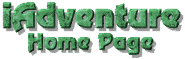 |
iAdventure Over |